Webhooks
Webhooks allow you to receive real-time notifications when certain events occur within EasyOrders API. You can configure webhooks to send data to a specific URL whenever an event is triggered.
Creating a Webhook
To create a webhook:
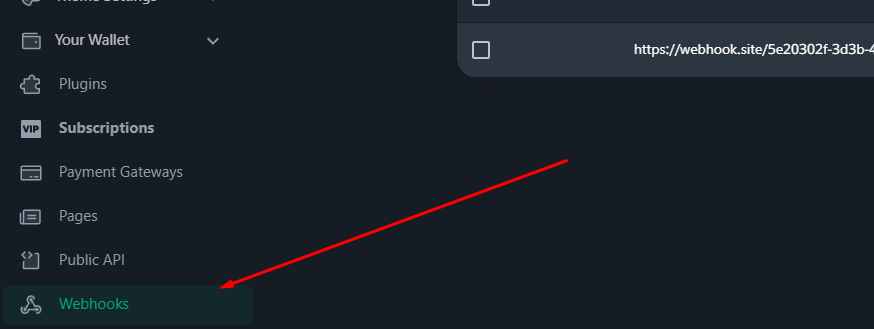
- Log in to your seller dashboard.
- Go to the Public API section.
- Navigate to Webhooks.
- Click on Create Webhook.
- Enter the endpoint URL where you want to receive webhook notifications.
- Save the webhook configuration.
After creating the webhook, a secret key will be generated.
Secret example
curl -X POST \
-H "Content-Type: application/json" \
-H "secret: GENERATED_SECRET" \
https://your-webhook-url.com/receive
fetch("https://your-webhook-url.com/receive", {
method: "POST",
headers: {
"Content-Type": "application",
secret: "GENERATED SECRET",
},
body: orderPayload,
});
Webhook Payload
When an event is triggered, EasyOrders will send a POST request to the specified webhook URL. The request will include a JSON payload containing relevant information about the event. Here's an example payload:
Order Created
const dataYouWillReceive = {
id: "2692e31f-27f6-472d-b4cd-c0c1c168511c", // order id
updated_at: "2024-04-08T03:01:02.474921+02:00",
created_at: "2024-04-08T03:01:02.474921+02:00",
store_id: "29bafd4f-5e5a-4faf-8f0f-6c4379eb65ef",
cost: 730, // products costs
shipping_cost: 20, // shipping costs
total_cost: 750, // total costs
status: "pending",
full_name: "Violet Henson", // customer name
phone: "01034567890", // customer phone
government: "منطقة الرياض", // customer gov
address: "Est est sunt in ven", // customer address
payment_method: "cod",
cart_items: [
{
id: "27845040-1252-448a-a257-1118e9ff2424",
product_id: "fac7a724-63bd-42c8-8179-9e96f992504f",
variant_id: "cb0eb2b5-bf08-430e-a5bb-7a2af7c7bb31", // variant id and could be undefined if product has no variants
store_id: "29bafd4f-5e5a-4faf-8f0f-6c4379eb65ef",
price: 220, // cart item price
quantity: 1,
product: {
id: "fac7a724-63bd-42c8-8179-9e96f992504f",
updated_at: "2024-03-16T10:48:02.301593+02:00",
created_at: "2022-12-19T17:27:53.497836+02:00",
store_id: "29bafd4f-5e5a-4faf-8f0f-6c4379eb65ef",
name: "ترينج شبابي أندر ارمر",
price: 220,
sku: "EG010102RO5G06", // you can set in creating product
taager_code: "020501DR0523", // you can set in creating product
drop_shipping_provider: "taager", // name of drop-shipping provider that you can set while creating a product
},
variant: {
// a product variant
id: "cb0eb2b5-bf08-430e-a5bb-7a2af7c7bb31",
product_id: "fac7a724-63bd-42c8-8179-9e96f992504f",
price: 220,
sale_price: 0,
quantity: 0,
taager_code: "020501WL0530", // code or sku that you can set in product variant while creating product
variation_props: [
{
id: "fd336249-d66f-43df-bce0-2ccc9fa42cc6",
variation: "color",
variation_prop: "#808080",
product_variant_id: "cb0eb2b5-bf08-430e-a5bb-7a2af7c7bb31",
},
{
id: "ab56b8cf-e670-487c-a329-f604238638e5",
variation: "size",
variation_prop: "L",
product_variant_id: "cb0eb2b5-bf08-430e-a5bb-7a2af7c7bb31",
},
],
},
},
{
id: "869b9144-7505-4db4-84f6-1389c85ade13",
product_id: "b185e6d0-ebda-4e47-ba0c-e6de5e19acc7",
store_id: "29bafd4f-5e5a-4faf-8f0f-6c4379eb65ef",
order_id: "2692e31f-27f6-472d-b4cd-c0c1c168511c",
price: 510,
quantity: 1,
product: {
id: "b185e6d0-ebda-4e47-ba0c-e6de5e19acc7",
updated_at: "2024-03-16T10:48:02.301593+02:00",
created_at: "2023-05-16T07:26:23.934723+03:00",
store_id: "29bafd4f-5e5a-4faf-8f0f-6c4379eb65ef",
name: "EARBUDS RO5 GAMING",
price: 510,
sku: "EG010102RO5G06",
taager_code: "EG010102RO5G06",
drop_shipping_provider: "taager", // name of drop-shipping provider that you can set while creating a product
},
},
],
};
Order Status Change
const dataYouWillReceive = {
event_type: "order-status-update",
order_id: "2692e31f-27f6-472d-b4cd-c0c1c168511c", // order id
old_status: "pending", // previous order status
new_status: "paid", // new order status
payment_ref_id: "TX1234567890", // payment reference id if available
};
Deleting a Webhook
To delete a webhook, you can use the DELETE endpoint. This is useful when you no longer need to receive webhook notifications or when you want to update your webhook URL.
Endpoint: DELETE /api/v1/external-apps/webhooks/delete-by-url
Headers:
Authorization: Bearer YOUR_API_KEY
Query Parameters:
url(string, required): The webhook URL to delete
testing webhook
you can easily test webhook using https://webhook.site/