Authentication
To authenticate requests with EasyOrders API, you need to obtain an API key and include it in the request headers.
Obtaining an API Key
To obtain an API key:
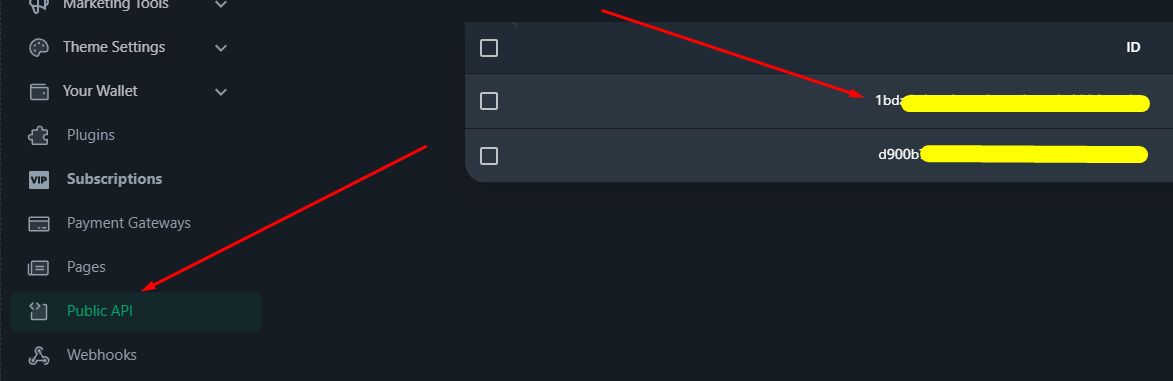
- Navigate to your seller dashboard account settings.
- Go to the Public API section.
- Click on Create New API Key.
- Give your API key a name and save it.
- Your API key will be displayed. Make sure to copy it as it won't be visible again.
Using the API Key
Once you have obtained your API key, include it in the header of your requests as follows:
Api-Key: YOUR_API_KEY
Replace YOUR_API_KEY with the actual API key you obtained.
Example using cURL:
curl -H "Api-Key: YOUR_API_KEY" https://api.easy-orders.net/api/v1/external-apps/products
Example using JavaScript (fetch):
fetch('https://api.easy-orders.net/api/v1/external-apps/products', {
headers: {
'Api-Key': 'YOUR_API_KEY'
}
});
Note
- Keep your API key confidential and do not share it publicly.
- If you suspect your API key has been compromised, regenerate it immediately from your account settings.
If you encounter any issues or have questions regarding authentication, feel free to contact us for assistance.